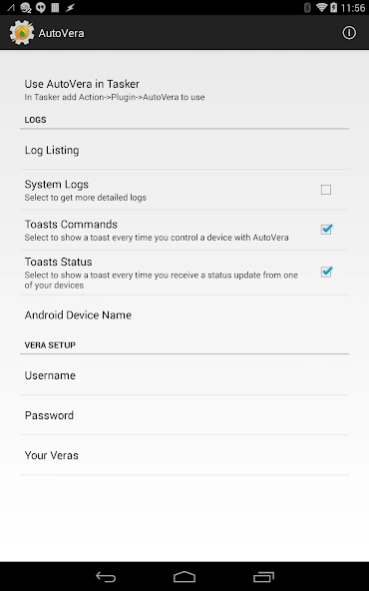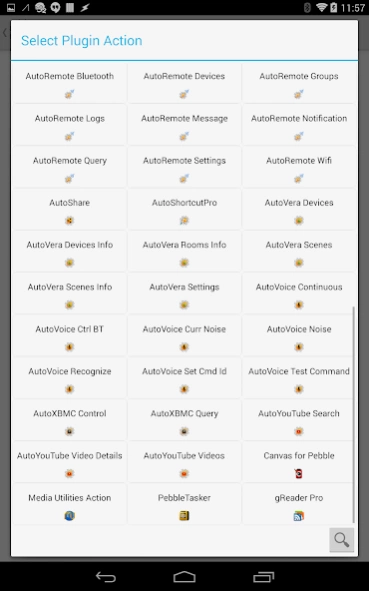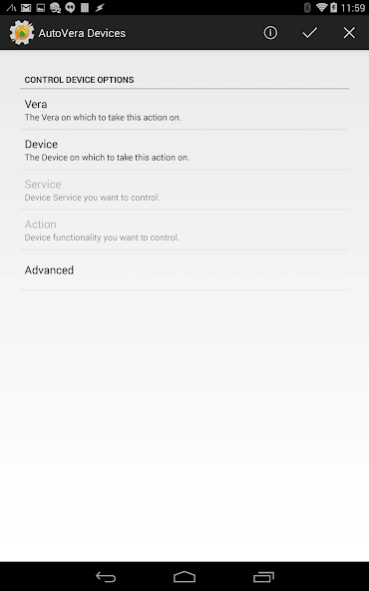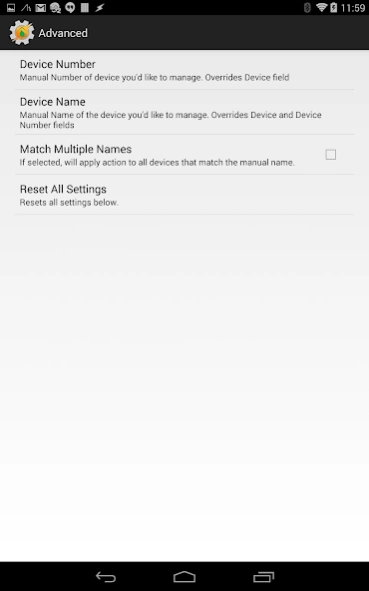AutoVera 1.0.16
Continue to app
Free Version
Publisher Description
AutoVera - Automate your home and let your home automate your phone in Tasker!
Automate your home and let your home automate your phone with AutoVera!
Check out the AutoVera video here: http://youtu.be/ukJp8pRNszo
Also, learn how to easily setup AutoVera in our handy guides: http://joaoapps.com/autovera
******IMPORTANT NOTE*****
AutoVera is a Tasker plugin. You need to have Tasker (https://play.google.com/store/apps/details?id=net.dinglisch.android.taskerm) installed to use most of its features, so please be aware of that before using it. You can try out Tasker for free here: http://tasker.dinglisch.net/download.html
********************************
AutoVera is a Tasker plugin that allows you to fully control your home in a very easy, yet powerful way.
It allows you to make your home react to anything that happens on your Android device, like opening your blinds in the morning when your alarm goes off, and to anything that your android device can detect, like if you flip your phone, you can flip out a light.
It also allows you to react to anything that happens in your home in real time. For example, you can sound an alarm on your phone when a motion detector is tripped.
You can even get the status or any other relevant information on your home automation devices and use it wherever and however you like. You can show the status of your devices on your Pebble (with AutoPebble) or on your TV for example (with AutoCast)
DEVICE CONTROL
With AutoVera you can control any Z-Wave devices through a Vera Gateway. With the Power of Tasker you can totally personalize how you do this, and really make home automation your own personal experience.
You could turn on lights by wistling for example.
Or setup a delayed light that turns off 5 minutes after you press a button so that you can go to bed with the lights still on.
You can even control almost any plugin that is installed on your Vera, right out of the box.
Even devices that weren't designed to work with the Vera in the first place! Check out the video to see many of the devices you can control.
STATUS UPDATES
By installing the AutoVera plugin on your Vera, you can receive updates on your phone whenever something happens in your home.
So, for example, you can create your own Tasker widgets on your home screen that always update when a light is turned on or off independently of where the toggling occurred.
Or you could build a whole beautiful Tasker scene showing the different states of your lights. You could be alerted when someone unlocks or opens your door. Or you can go all out and build a whole map of your house, showing which lights and locks are on and off, and make it all update in real time.
With AutoVera you are always up to date to what is going on in your home.
DEVICE INFORMATION
You can also request information about your various devices. You can know everything about them, so even if you're not subscribed to their status updates, you can always know what the temperature is in your house, if your door is locked or what is currently playing in your Media Center.
EASE OF USE
AutoVera has several features that keep your setup in Tasker as simple and easy to maintain as possible.
For example, by setting the nickname "favourite" on several of your devices, you can easily bring up a list of those devices and toggle them.
And with the powerful advanced features of AutoVera, you can for example voice control any device in your home with just one Tasker Profile. It couldn't get any easier than this!
CONCLUSION
AutoVera gives you full control over your home or office at any time, from anywhere.
It only makes sense to make your Android device the center of your home automation, because with Tasker and AutoVera, there's no limit to what you can automate. Control your Home.
React to your Home. Automate Your Home.
About AutoVera
AutoVera is a free app for Android published in the PIMS & Calendars list of apps, part of Business.
The company that develops AutoVera is joaomgcd. The latest version released by its developer is 1.0.16.
To install AutoVera on your Android device, just click the green Continue To App button above to start the installation process. The app is listed on our website since 2015-02-09 and was downloaded 2 times. We have already checked if the download link is safe, however for your own protection we recommend that you scan the downloaded app with your antivirus. Your antivirus may detect the AutoVera as malware as malware if the download link to com.joaomgcd.autovera is broken.
How to install AutoVera on your Android device:
- Click on the Continue To App button on our website. This will redirect you to Google Play.
- Once the AutoVera is shown in the Google Play listing of your Android device, you can start its download and installation. Tap on the Install button located below the search bar and to the right of the app icon.
- A pop-up window with the permissions required by AutoVera will be shown. Click on Accept to continue the process.
- AutoVera will be downloaded onto your device, displaying a progress. Once the download completes, the installation will start and you'll get a notification after the installation is finished.